If you are looking to generate uncensored NSFW AI images with DALL-E or the default Stable Diffusion models, you may be disappointed to find out there are filters applied to make your images generated a little “too censored”. Luckily, Dezgo offers an API with many Stable Diffusion models ( see CyberRealistic 1.3, DreamShaper 6, Anything 5.0 (anime) and Realistic Vision 1.3 tested below) which have no filters and are capable of generating NSFW images, particularly with erotic nude characters.
Similarly to OpenAI and Stability.AI, Dezgo provides an API for its users to generate AI images on their cloud servers which is great for those who do not want to setup their own computers with complicated and expensive setups requiring high GPU processing power.
Post Saint WordPress Plugin utilizes the Dezgo API to generate images within WordPress, even automatically with its Auto Posts feature which can be setup to generate images with any prompt(s) you specify. Bulk Posts can also be generated by using a CSV or pasted data to generate hundreds or even thousands of posts in one go.
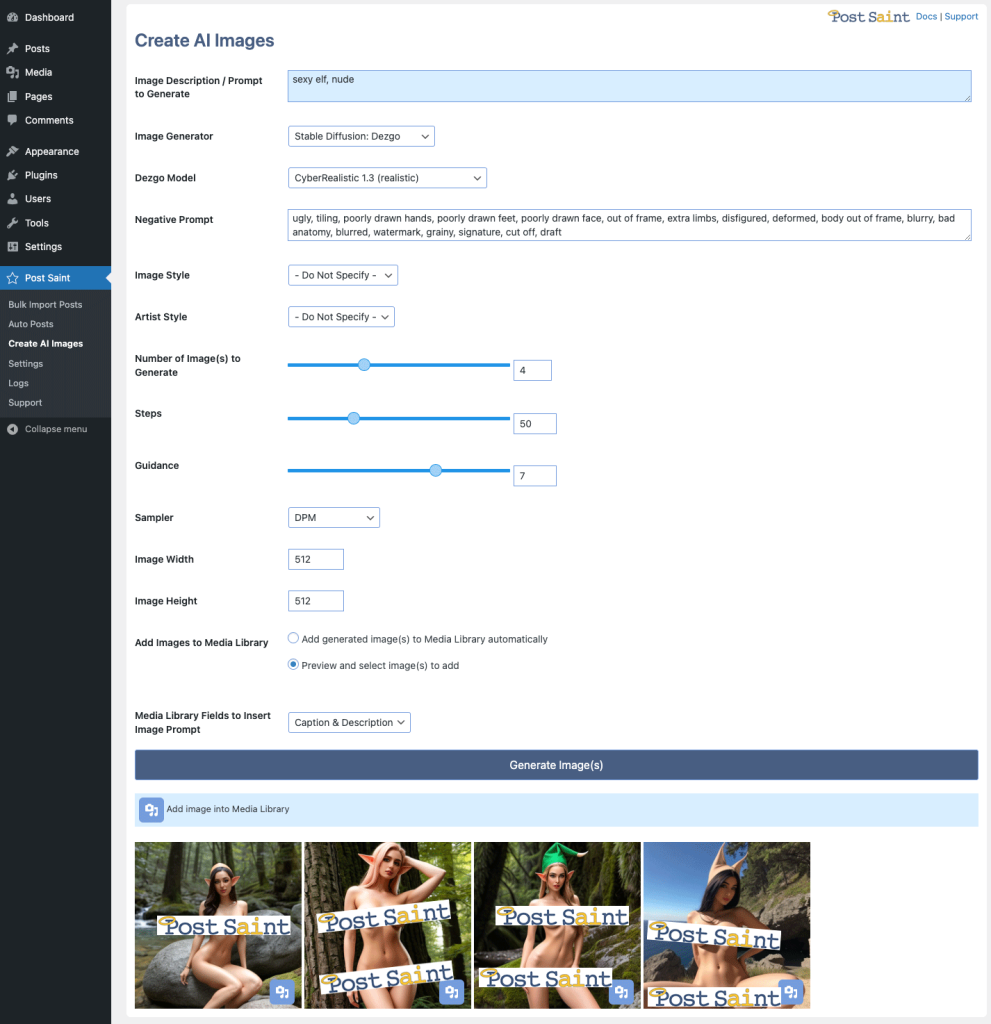
Using the prompt “sexy elf, nude” with the CyberRealistic 1.3 model, multiple images are quickly generated featuring realistic-looking nude elves. Of course, the images you generate will be uncensored, without any filters or watermarks added.
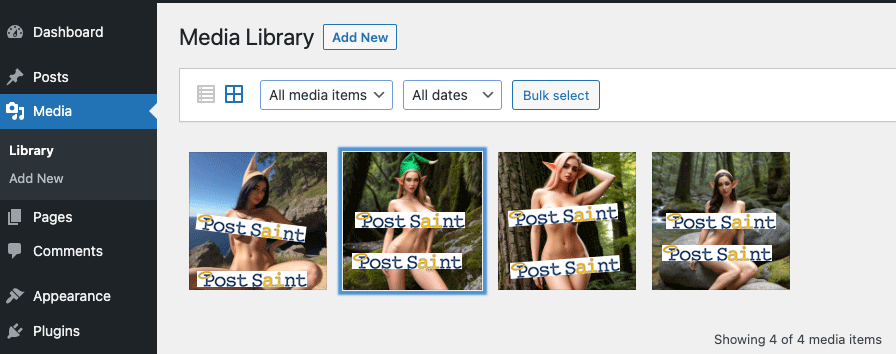
Your generated AI images can be set to be automatically saved into your WordPress Media Library, or you may simply add selected images manually.
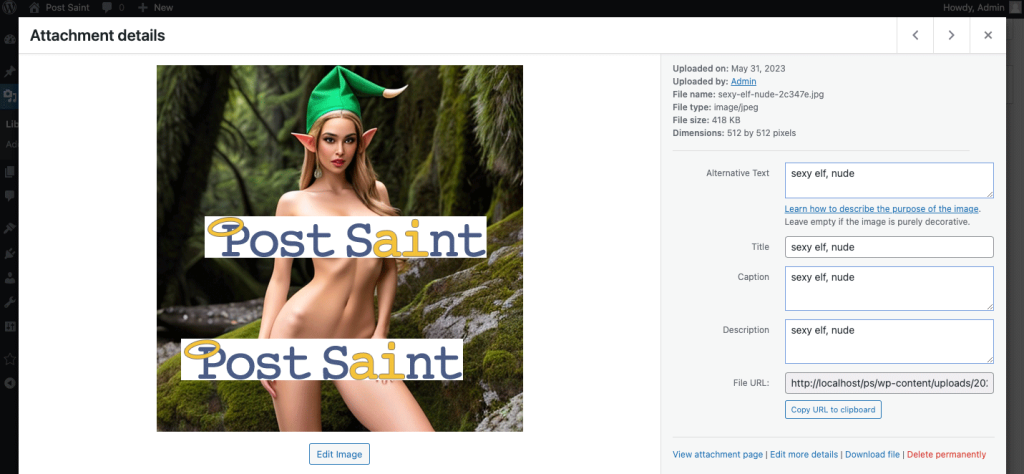
How to Setup your Dezgo API Key in Post Saint WordPress Plugin
First, add funds to your Dezgo account ($10 minimum) to create your new API key from your Dezgo Account page. Using the default settings, 5263 images can generated with $10 credit, which is only $0.0019 per image generated.
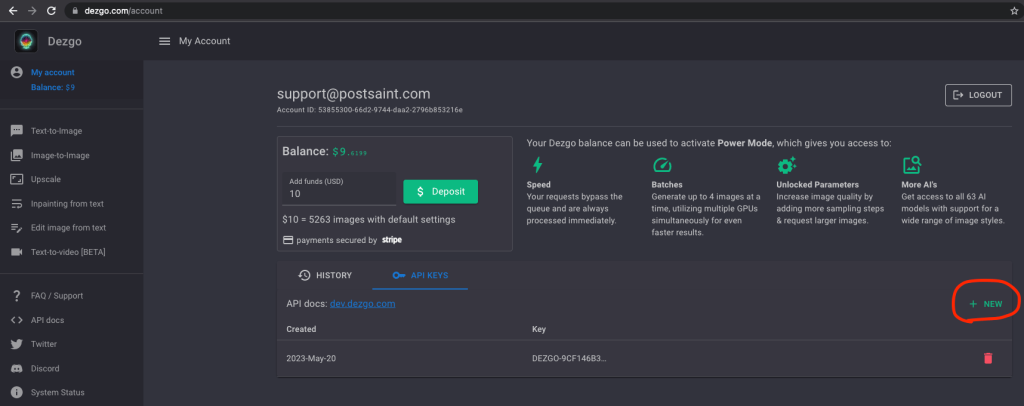
After creating your Dezgo API key, add it in the Post Saint Plugin Settings > API Sources tab
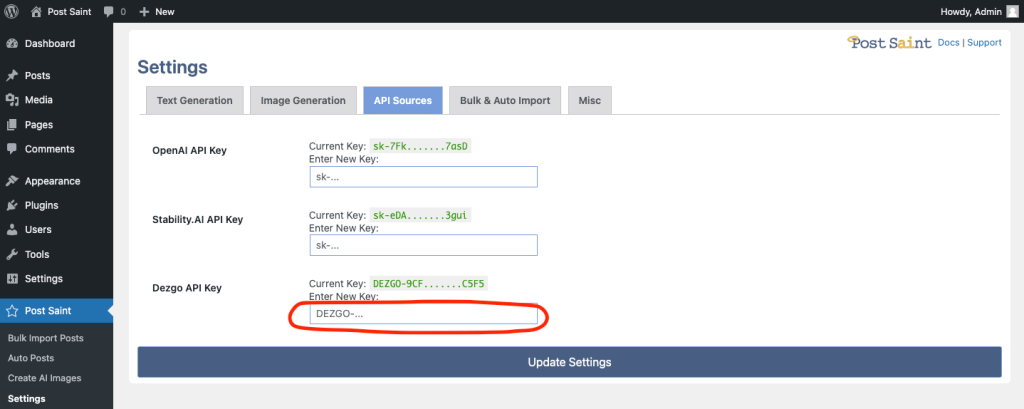
From your WordPress Admin in the left menu find Post Saint > Create AI Images. Dezgo provides over 60 generative image models at the time of this article being written.
Let’s go ahead and try a few different Image Generator Models and see the differences when using the same prompts.
Here we will try the DreamShaper 6 Model with the same “sexy elf, nude” prompt. We can also specify a negative prompt, to specify which details we want to not have in the generated image(s).
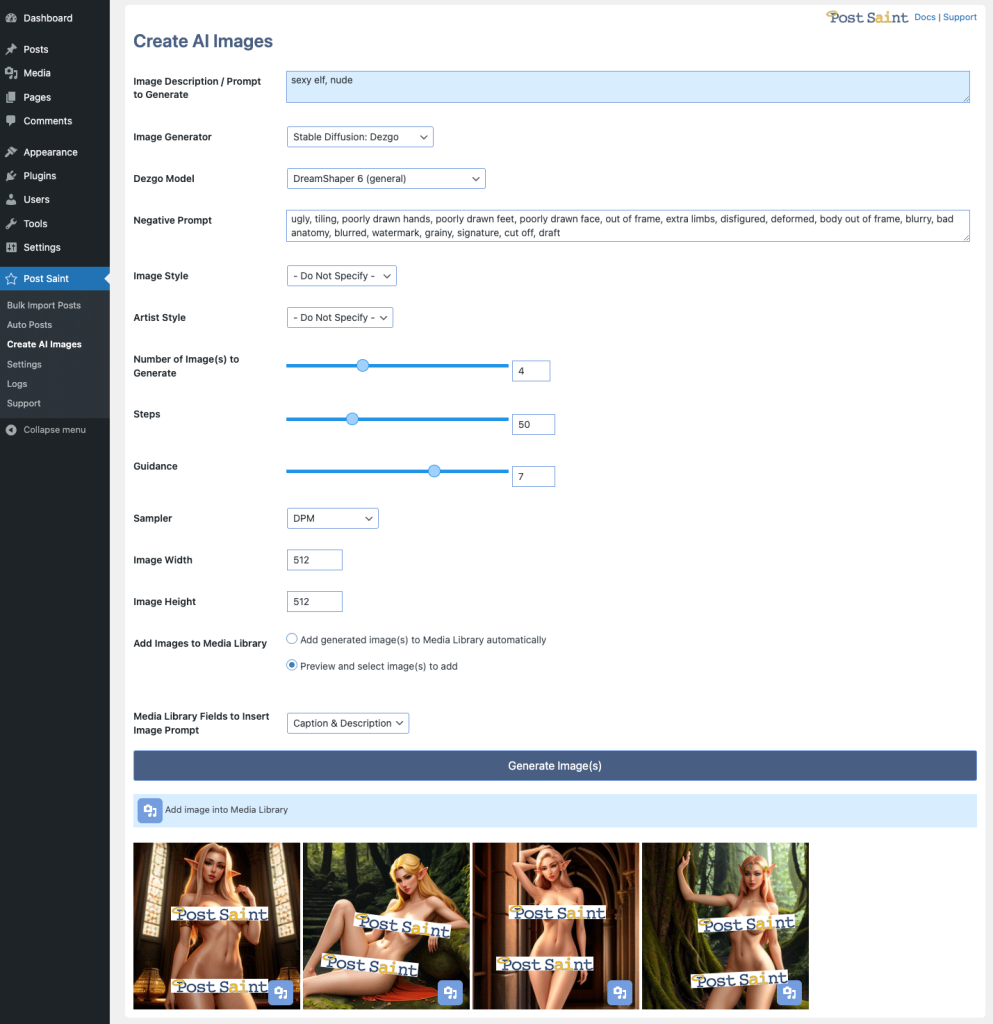
After a few seconds, four new images (as specified) are created which can easily be added to the WordPress Media Library to use in any Posts or Pages throughout your WordPress website.
Over 60 models are currently available using the Dezgo API with new models frequently being added:
AbyssOrangeMix 2 (anime), Analog Diffusion (general), Anything 3.0 (anime), Anything 4.0 (anime), Anything 5.0 (anime), Basil Mix (general), BloodOrangeMix (anime), CyberRealistic 1.3 (realistic), Deliberate 1 (general), Deliberate 2 (general), DH ClassicAnime (anime), Disco Diffusion Style, Double Exposure Diffusion, DreamShaper 2.52 (general), DreamShaper 5 (general), DreamShaper 6 (general), DucHaitenAnime (anime), DucHaitenDarkside (general), DucHaitenDreamWorld (anime), Eimis Anime Diffusion (anime), ElyOrangeMix (anime), Emoji Diffusion, Epîc Diffusion 1.0 (general), Epîc Diffusion 1.1 (general), Foto Assisted Diffusion (general), Future Diffusion, HASDX (general), IconsMI App icons (icons), Inkpunk Diffusion, Lowpoly World, OpenJourney (general), OpenJourney v2 (general), OpenNiji (anime), Paint Journey 2 (painting), Papercut, Pastel Mix (anime), Portrait Plus (portrait), Realistic Vision 1.3 (realistic), Redshift Diffusion (3d_render), Redshift Diffusion (768px) (3d_render), Something 2 (anime), Stable Diffusion FluidArt, Stable Diffusion PaperCut, Stable Diffusion VoxelArt, Stable Diffusion 1.4 (general), Stable Diffusion 1.5 (general), Stable Diffusion 2.0 (512px) (general), Stable Diffusion 2.0 (768px) (general), Stable Diffusion 2.1 (512px) (general), Stable Diffusion 2.1 (768px) (general), Steampunk Diffusion, Synthwavepunk v2 (cyberpunk), Texture Diffusion, Trinart 2.0 (anime), T-shirt Diffusion, Vectorartz Diffusion, Vintedois Diffusion (simple, general), Vox 2, Waifu Diffusion 1.3 (anime), Waifu Diffusion 1.4 (anime)
Here we’ll use the Anything 5.0 (anime) Model
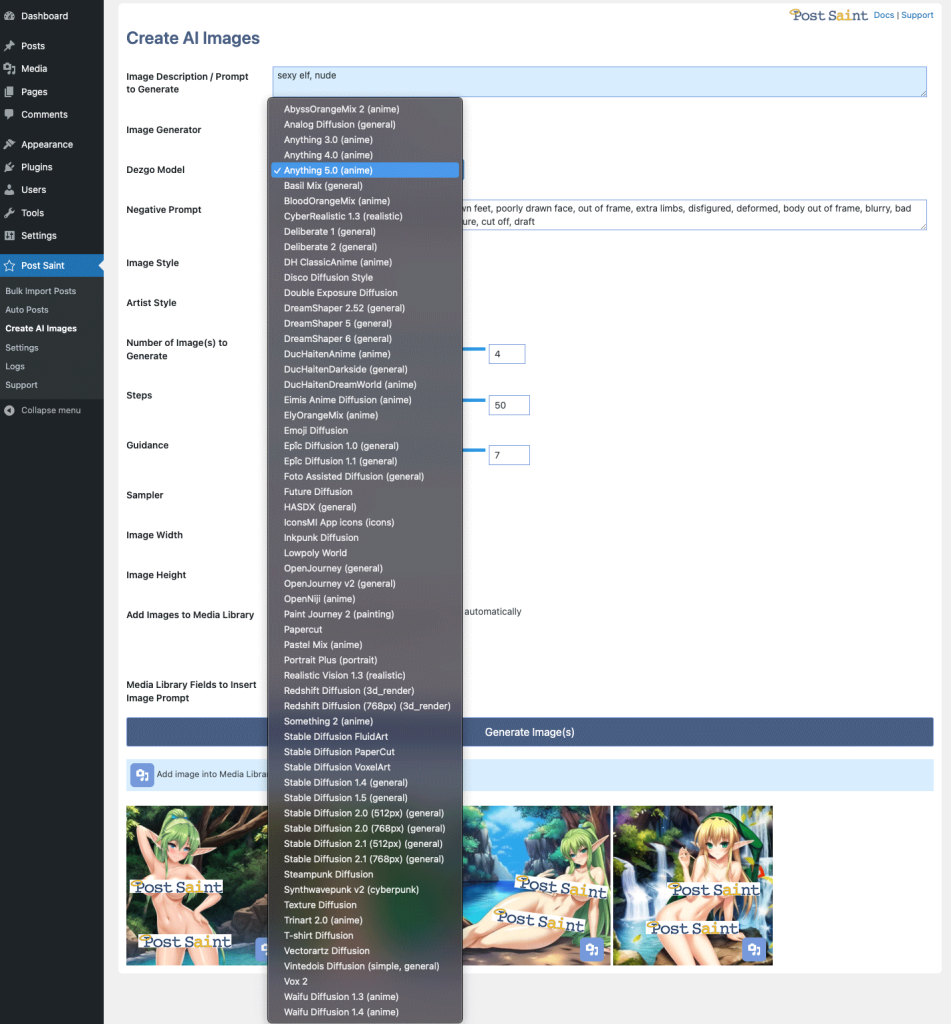
Finally, we’ll use the Realistic Vision 1.3 (realistic) Model
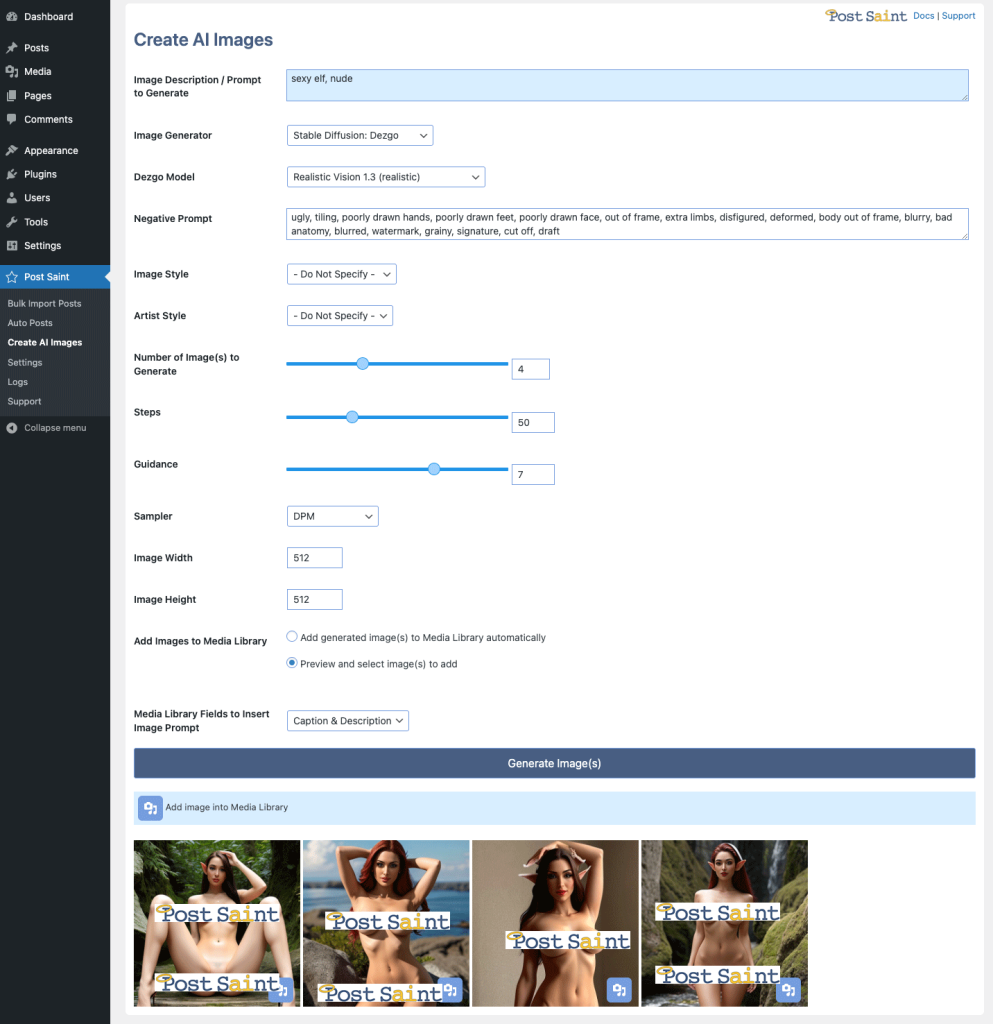
As you can see, each model will produce a different looking set of images, so you may want to do some experimenting with the different models before committing to generating thousands of images with a particular model.
