When adding a new or editing an existing post, you can generate images to be inserted into the post content, added to Media Library, or set as Featured Image.
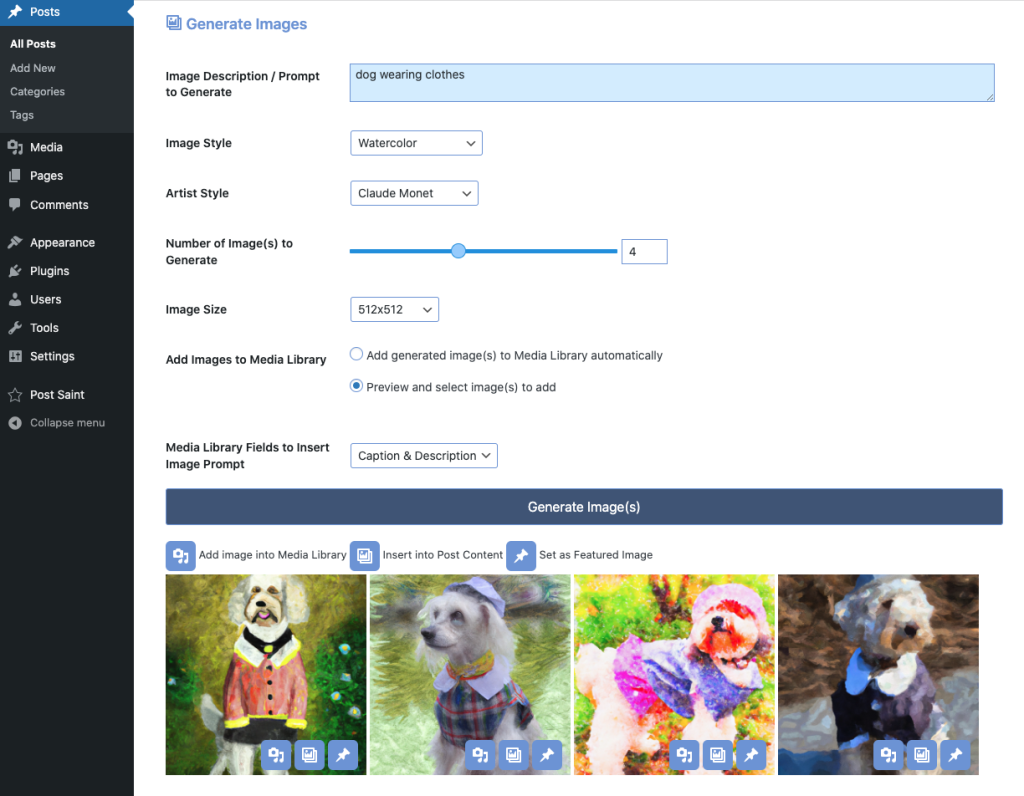
Prompt #
First, write your “prompt”, which is the instructions for the Artificial Intelligence to create your image(s). Be as descriptive as you can for more precise results.
Image Style #
For the Image Style field, you can select an image rendering texture such as 3D, Abstract, Cartoon, Cyberpunk, Fantasy, Futurism, Noir, Pencil Sketch, Watercolor, etc..
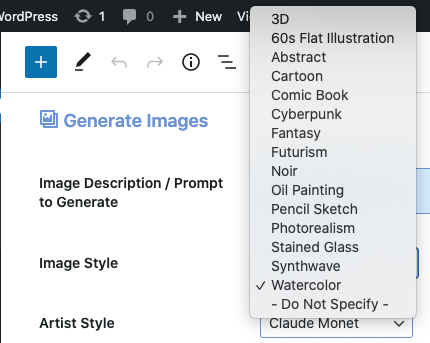
Artist Style #
For the Artist Style field, you can select a famous artist’s name such as Salvador Dali, Claude Monet, Pablo Picasso, Rembrandt, Vincent van Gogh, Andy Warhol, etc..
Number of Images to Generate #
Simply enter the number of images to generate on a scale of 1-10. More images will take longer to generate and return results.
Image Size #
Currently, DALL-E offers (3) 1:1 aspect ratio (square) image sizes to generate images: 256×256, 512×512, 1024×1024
Add Images to Media Library #
This option allows you automatically add newly generated images as soon as they are generated to the WordPress Media Library, or preview images and select which images to add to the Media Library manually.
Media Library Fields to Insert Image Prompt #
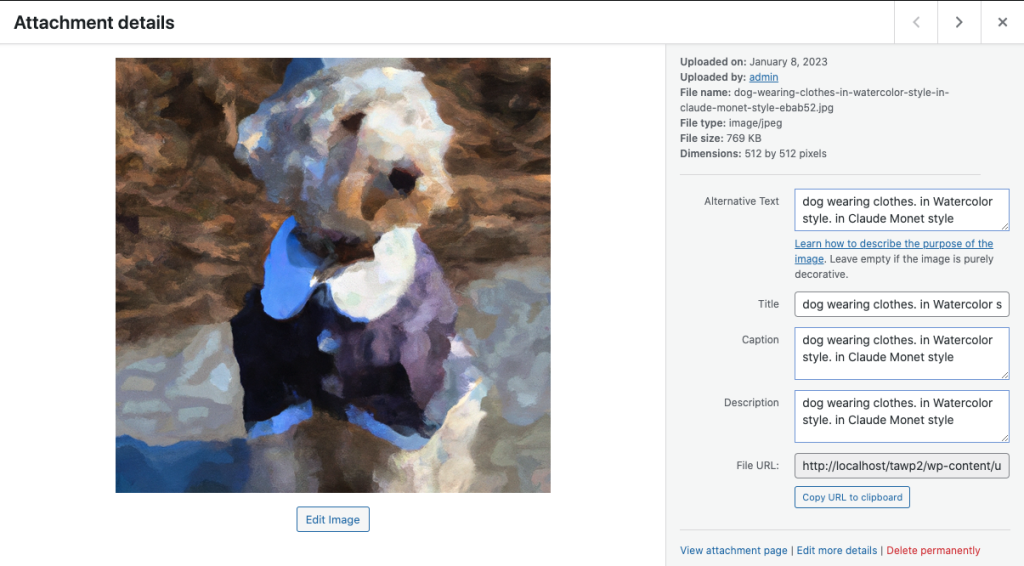
This field allows you to insert the complete image prompt used to generate the image(s) into the Caption and Description fields for the image in the Media Library in addition to the Alternative Text and Title fields.
