From the WordPress Admin Menu, go to Plugins > Add New
At the top of the page, click the Upload Plugin button.
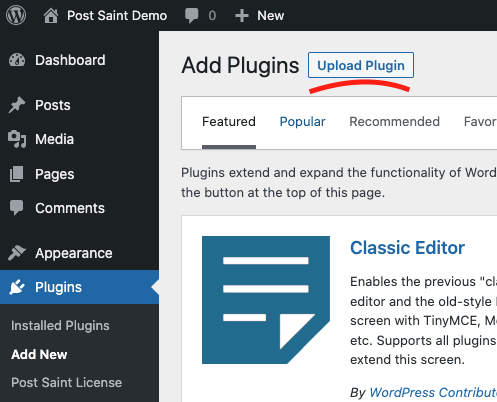
Select the Post Saint plugin zip file from your computer and upload the file.
Activate the plugin.
Activate your license key by going to Plugins > Post Saint License
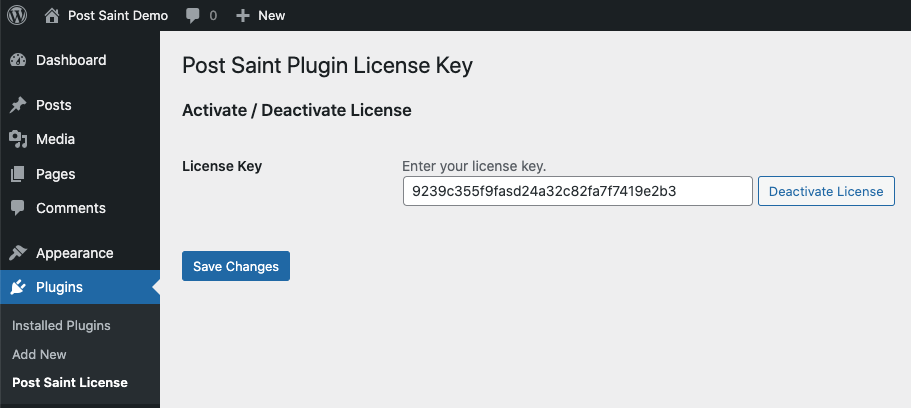
Enter your license key you received when you made your purchase, click Save Changes, then click Activate License.
